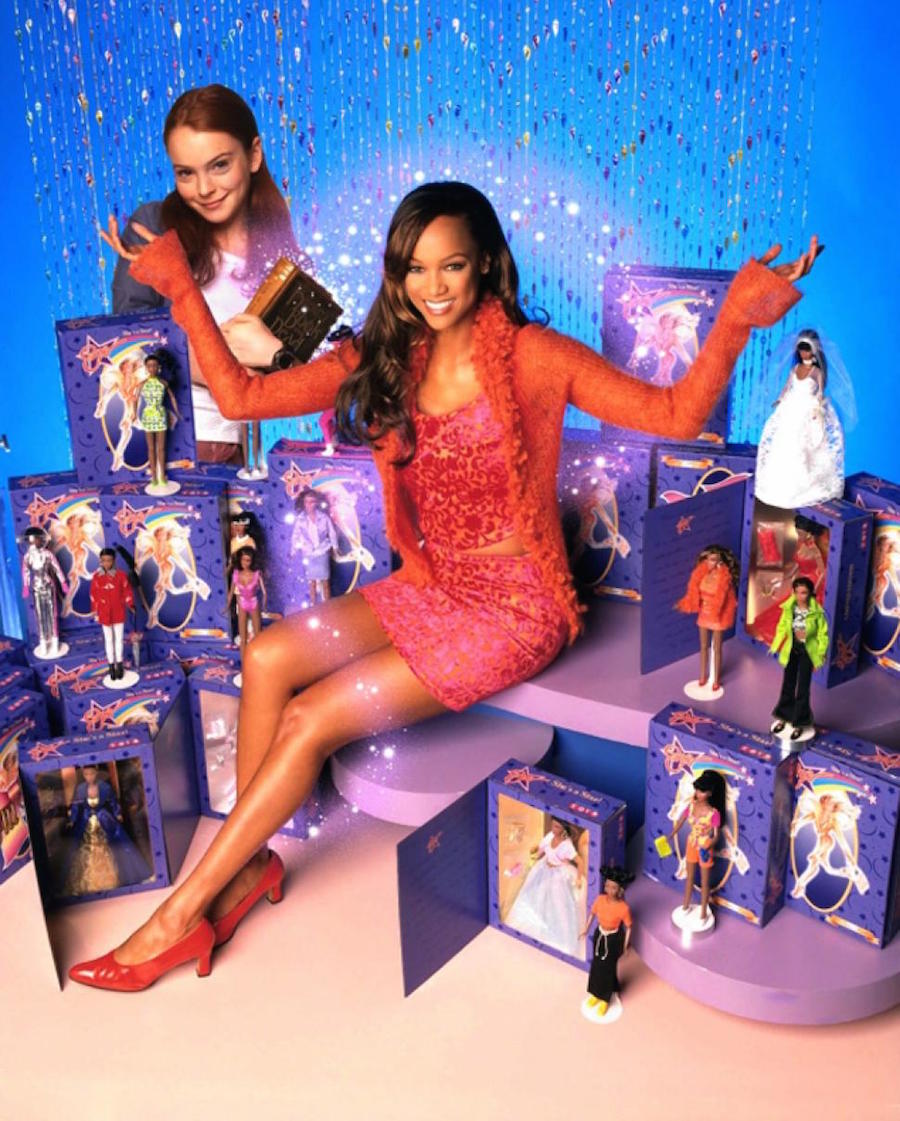The 5 best apps to take your Insta-game to the next level
As people who are completely enthralled by anything that is aesthetically pleasing, we couldn’t be more addicted to Instagram if we tried.
Let’s be real here, waiting for a train? We’re on Insta. Getting our hair did? We’re on Insta. Finding somewhere to go for a hungover breakky? We’re on Insta. Uni? Insta.
As such, we’re putting all this useless information to good use. We have written up a brief shortlist of the best editing apps for those who want to lift their Instagame. Thank us later, we just saved you a KILLER thumb Insta-spasm. Don’t even try and tell us you haven’t had one before.
Snapseed
The king of all photo-editing apps, Snapseed is our saving grace for its one heroic feature ‘Selective Adjust’. Salad leaf look wilted? Make it greener! Face need a pick-me-up? Saturate that baby. Lop-sided life got you down? Straighten, skew, and warp that pic until it’s an architects dream.
VSCO Cam
If photo-editing apps were people, VSCO Cam would be the token hipster mate. You may have recognised the hashtag #VSCOcam popping up every now and then…that’s because the filters the app has to offer are out of this world. Slightly muted and low contrast, this app turns the most under-estimated snapchat-level-snapper into a professional photographer….or something.
Personal favs: C2, A6, or a mean B1 for the best B+W an iPhone can muster.
Photoshop Express
Every wondered how dem bloggers make their donuts so crisp out of the oven you can almost smell them? It’s the Photoshop Express ‘clarity’ filter, which sharpens, structures, deepens, and ‘real-ifies’ any mediocre photo (we are talking iPhone 4 quality people!). Thinking about grammin’ at 2am in the depths of a sweaty-hot-blurry dancefloor with a lack of natural lighting? Photoshop’s ‘Reduce Noise’ filter will also un-pixelate your flick and make it as clear as day…but it will cost ya!
Layout
Let’s face it, ‘Whiteagram’ was a phase that is now well-and-truly done and dusted. These days, or until the next insta-fad, it’s all about full, luscious, colourful, slightly contrasting squares flowing from gram to gram. Layout helps you avoid the head-on nausea that comes with an incompetent friend who doesn’t physically understand the responsibilities of capturing your whole bod in the one square. Extend that, flip it, and reverse it, Missy Elliot style.
Splice
Just in case you wanted to live on the edge, do something risky and upload a video, Splice is your best friend. It’s relatively easy to use without having a degree in media, and allows you to crop, speed up, slow down, filter and add music to whatever it is you wish to share with the world. It is also free! Go for it…Spielberg.