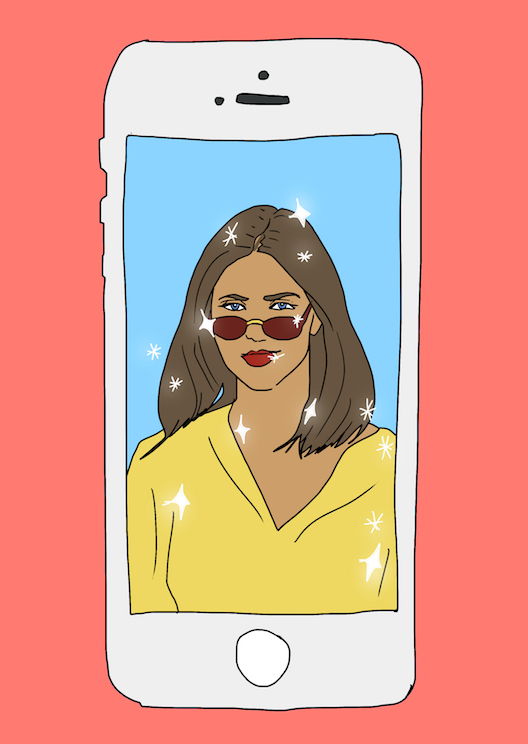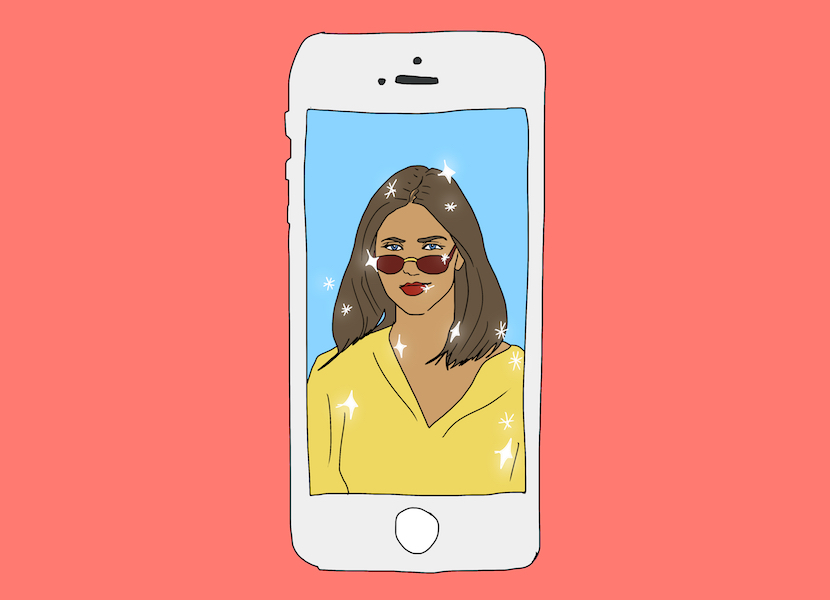6 apps you need for a bomb Insta
Illustration by Twylamae
INSTA FAMOU$.
There are two types of people in this world.
Firstly, there are those who are quite happy to remain safely in their Instagram feed, experimenting with Stories for special occasions only. Like, lying on the beach in a tropical location, or when they’re drunk at a club and thought the blurry vision and crackled audio of the decks was a good idea 15 times in a row.
Then there are those who invest a lot of bloody time in their Stories. Like… all of their time. You know the ones: each story has layers of photos, squiggly lines, contrasting fonts, cool filters and little video flip books on repeat. (Of course, there are a third group of people who don’t give two shits about social media in general, but I figure they probably didn’t click on this article in the first place, right?)
I for one believe I sit neatly between the two main groups. When it comes to my Instagram feed, I’m not okay with my Stories looking like they’ve been created by an older person who has just learned how to use an iPhone. That said, I also have a job and other responsibilities in life, which means I can’t spend all day creating a piece of content that will only last for as many hours anyway.
So, during my quest for cute Instagram Stories that can be done quickly and easily, I discovered a handful of apps that will make anything look good. Here they are.
PicTapGo is quite frankly, the bomb.com. If you’re not into the preset filter options in Instagram Stories like Lagos, Abu Dhabi, Melbourne etc, use either VSCO and PicTapGo to edit your image before uploading it. Voila.
While VSCO has editing options like contrast and exposure, it’s really mostly about their filters. That’s where PicTapGo comes in. Rather than filters, there’s a bunch of editing options that you can layer over your image, reducing the strength of each until you’re happy.
My favourites are Crispity, which sharpens, increases shadows and makes everything generally look a lot cooler, and Grainstorm, which adds a grainy, film-inspired treatment over your shot.
This sneaky lil’ app is responsible for all those collage-inspired Stories you see, with multiple images layered together in different shapes.
When you open Unfold, you’ll be greeted with a library of built-in templates – select the one you like, or choose a few to create a story. Then, all you have to do is double tap the boxes to add your image or video, resize and save.
If you’re a minimalist kinda gal, you can keep as is, or you can upload your creation into another app like Hype Type to add more *pizzazz*.
If you’ve ever followed a fashion or beauty blogger, or a Kardashian/Jenner, you’ll know this app.
Put simply, Kira Kira has one job: sparkles. All you have to do is open the app and start filming for maximum sparkly sparkle goodness everywhere.
VSCO is my ride-or-die editing app. It’s got lots of options and is super easy to use for people like me who usually give an app 30 seconds to prove itself before I delete it forever.
VSCO comes with a bunch of preset filters, but you can also buy separate packs for about $5 and find the one filter that speaks to your soul. Personally, I like A6 and HB2, but that’s just me.
If you watch a lot of #BLOGGERMAIL or unboxing Stories, you’ve probably seen InShot in action and wondered how they got those kewl effects.
Basically, InShot allows you to add backgrounds to your images and videos, whether it’s a blurry version of what you’re posting, a block colour, pattern or another photo.
To use this one, open the app, and browse your Camera Roll to choose what you’d like to post. You can zoom to resize the image, so there is more of a background, and then select what you want that background to be. Lastly, you can add text, stickers, shapes or more photos to finish your masterpiece.
If you’ve been on Insta lately, you’ve probably noticed an influx of early ‘90s inspired videos that resemble your family’s Christmas tapes. That’s because lots of people are digging the Snapchat VHS filter – they shoot, save and import it onto their Instagram.
But there’s an easier way! The Camcorder app does pretty much the same thing, allowing you to film through the eyes of your dad’s vintage specs and then share it in your Stories.
It even has the big red record button and the static-y lines that suggest it could break at any moment, just like the real thing.
So you’re picky with your fonts and the handful of options that Instagram Stories provides just does not cut the mustard for you. That’s ok – I’m picky too.
Hype Type is perfect for greedy people like us, because it does types and it does lots of them. Upload your photo or video, type your words, and then choose between a variety of different fonts. Easy.