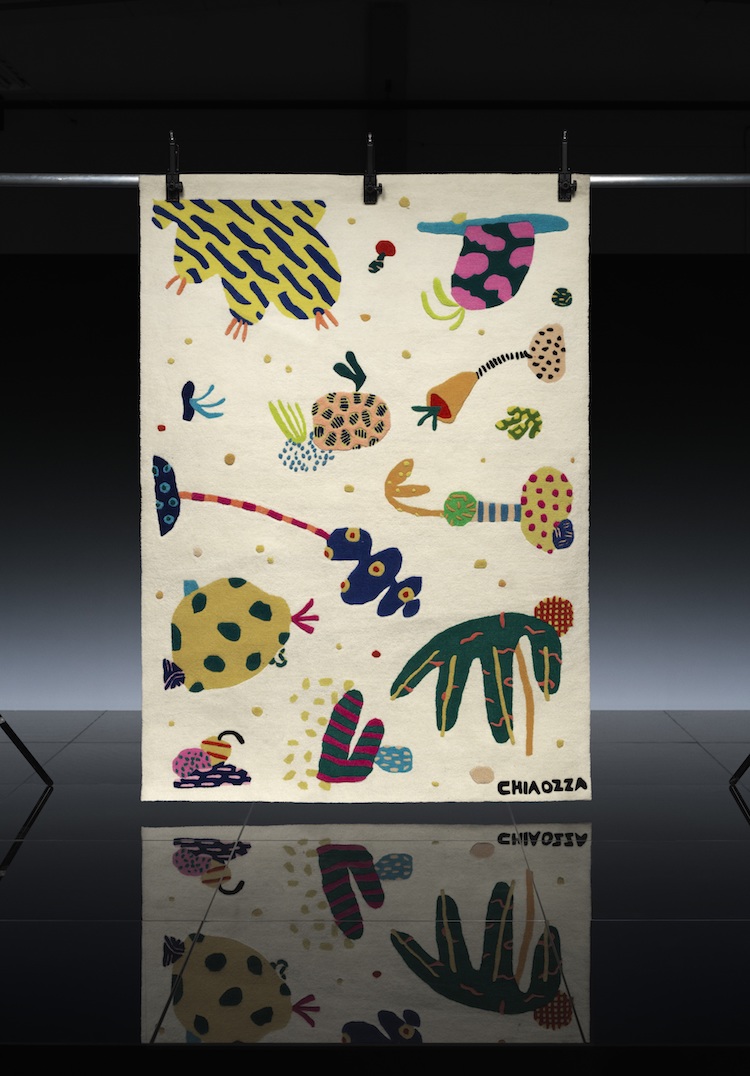Why your first laptop should be MSI’s PS63, according to a graphic designer
Illustration by Twylamae
Do’s and dont’s.
As a young creative starting out, buying your first laptop is a lot like buying your first car.
It’s one of your first real adult purchases, and will strongly influence how the next few years of your life pan out.
You’ll want one that’s flashy and fast, but your parents will try and convince you to go for the Daewoo equivalent. We’re here to tell you to never go for the Daewoo equivalent. When your job depends on the ability of your laptop to run more than two programs at once, saving a few bucks at the beginning will end up being a lot more costly in the long run.
But with a plethora of options on the market (and your frugal parents in your ear) it can be hard determining which is the most effective use of your hard-earned.
To separate the Daewoos from the Ferraris, we consulted the advice of graphic designer Rory O’Halloran.
Hi Rory, what do you do for work and why do you need a powerful laptop?
I work full-time as a graphic designer for Hanes Australasia and I also run my own freelance business outside of work hours.
Being a graphic designer, I’m constantly using programs such as Adobe Illustrator, Photoshop, InDesign etc. (often all at once) so having a powerful laptop is a must to keep things running smooth and fast.
What’s a regular day in design look like for you?
Normally first thing in the morning I have a meeting with my team and we talk about what jobs we have on for the week, ensuring we’re all tracking well for time as well as voicing any concerns we might have.
In the creative industry, there’s no real average day in the office but you can usually expect to design a few EDMs, work on the digital components for any campaigns that might be on, create printed displays for stores and complete finished art with a few meetings dotted in-between.
Constantly going to and from meetings and my desk means I’m often forgetting to plug my laptop into charge, which is why I need to have great battery life. This also gives me the freedom to design on the go as the Adobe Suite tends to drain your battery pretty quickly!
What are some important features you look for in a laptop?
As mentioned above, battery life is a huge one, especially when freelancing and going from meeting to meeting.
Another really important one is screen size and resolution – no one wants to design and give presentations on a tiny screen.
Speed is also super important. When doing big tasks like prepping finished art or using three programs at once, maintaining good speed gets the job done quicker and allows you to be more efficient with your time.
How much would you recommend spending for a graphic designer starting out?
I’d say around $3,000 is the most you’d want to spend if you are just starting out. There are many good options under this price point, including MSI’s PS63 laptop. It’s just under $2,000, and comes with many helpful features like a 16-hour battery life, plus a quick charge system so you can design easily on the go.
What kind of hard drive capacity would you recommend?
As a graphic designer, I think it’s extremely important to have a decent amount of storage. I wouldn’t recommend anything less than 500GB. Having the Adobe Suite, large images and lots of different artwork files for all your clients can chew through your storage pretty quickly.
What about RAM?
I think somewhere around 32GB is great, especially when you are running multiple programs at once and you want things to keep running smoothly.
What screen size do you go for and why?
If you are going to be working off your laptop a lot I wouldn’t recommend anything smaller than 15 inches. Anything below this makes it really difficult to finetune smaller details as the screen is too small. This is another great feature of MSI’s PS63. The screen is 15.6 inches, while the display is close to 100 per cent sRGB (meaning the colour is extremely accurate).
What’s the single most important feature of your laptop?
It’s a close call between battery life and display size/quality but I’d probably say that battery life is most important. There is nothing worse (or more unprofessional) than being stuck with a flat laptop and nowhere to charge it!
Plus, you can always buy a bigger display for your desk/home office or wherever you do most of your designing.
What’s one thing to look out for?
Beware of laptops with crappy keyboards or trackpads – they will aggravate you with every click. I’ve found that MSI’s PS63 features a quality keyboard and silky glass touchpad, which feels so nice and tactile with every press.
What programs do you use for work and why?
I use the Adobe Suite every day, so it’s extremely important I have a laptop that can run these programs efficiently. As a bonus, MSI’s PS63 comes loaded with most of these programs via its Creator Centre. This is hugely beneficial as purchasing the Adobe Suite on your own can be quite costly.
When it comes to running these programs, the Creator Centre allows you to alter the performance of your laptop depending on your needs. For example, you can choose a ‘super battery’ mode for longer life, ‘silent’ to keep noise at bay, ‘high performance’ for heavy design tasks and ‘balanced’ for everyday use. This would have to be my favourite feature of the laptop.
Any general advice for graphic designers starting out?
Practise! Try to keep designing as much as you can and if you don’t know how to do something look for a video tutorial – there are tutorials for virtually everything.
Self-learning is a great way to pick up new skills and to remember them too. Another big one is to seek inspiration whether it be from nature, architecture or old signage you might see around a city. Think of how you could incorporate what you see into your designs – it’s a great idea to travel to get inspiration from things you might not be used to seeing.
If you’re in the market for a new laptop, head over here to check out MSI’s PS63.