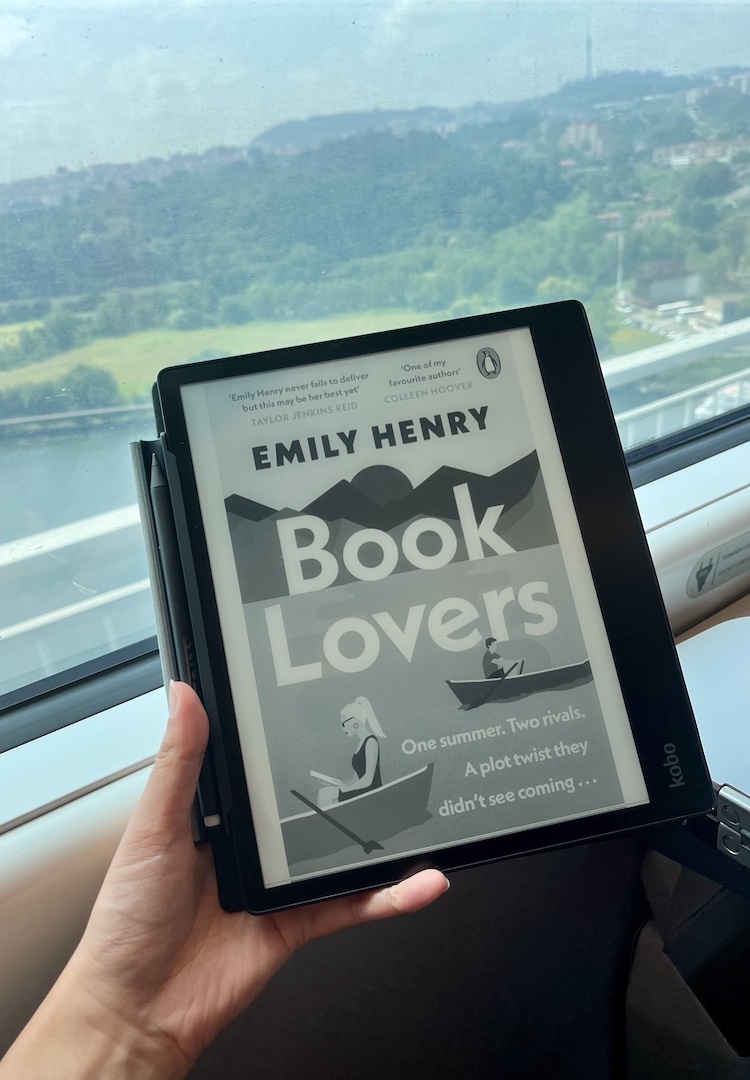I spent one whole week on the MSI P65 Creator laptop and now I’m ditching my MacBook
Illustration by Twylamae
Words by Alyce Greer
Getting sh*t done.
It’s no secret I’m surgically attached to my laptop; I have various medical conditions as a result of hunching over the keyboard, writing, editing and creating things all day long. MSI heard this and thought I’d be a good subject to review its new Prestige P65 Creator laptop, so here I am, coming to you LIVE from my huge-ass screen and exceptionally quiet keys!
As my Asana dashboard can attest, I have lots of projects on the go, so I decided it would be best if I roadtest the laptop over the course of a week so I can try a few more programs other than my main man Microsoft Word.
Before I reveal my extraordinarily tame diary entries to you, let’s talk about first impressions. Oh boy. The laptop comes presented in a fancy wooden box — which would double as a fantastic organising space if you were thinking of Marie Kondo-ing your apartment anytime soon — and is very fashion-y (read: it’s thin, sharp and has a glossy pearlescent finish).
When I first started her up, it had some wow factor. It felt like I was looking at a TV; the screen goes right to the very edge (none of this black border business), the colour is bright and sharp (att: graphic designers) and the resolution is crystal clear (ideal for when I forget my glasses).
Here’s what I got up to during my affair with the MSI P65.
Monday: Orientation day
I took it easy on Monday. With so much going on, I wanted to block out some serious time to work my way around.
It became very obvious very quickly that this is a laptop from one of the biggest gaming companies in world. Through some snooping, I found my way to the MSI Dragon Center, which lets me change settings to crank up the performance, turn on fans and adjust the colour output depending on whether I’m playing a game or watching a movie. It comes with some games installed, like Minecraft and March of Empires, or for less serious gamers like me, Minesweeper and Candy Crush. I spend the rest of the day playing researching those.
Tuesday: Instagram planning
It’s clear this is just as much a laptop for creatives as it is for gamers. On top of the epic colour and graphics, there’s loads of apps you can explore whether you’re a designer, editor or animator. I am none of these (one reason I was so delighted to find Paint 3D in my home bar) but one thing I can do is curate a killer Instagram feed *flicks hair*. I find Adobe Illustrator and plan out my content for the week.
On Tuesday I also meet Cortana, my digital agent and new best friend. Cortana sends me reminders, updates me on the weather and tells me jokes, which is very nice when you’re sitting at home all day with no one to talk to. I ask her if she wants to meet up for a drink later, but she politely declines.
Wednesday: On deadline
I need to spend the WHOLE DAY WRITING and none of the day watching last night’s episode of MAFS. I head to my coworking space, where I’ve been told more than once that I type too loud (lol). Surprisingly, the keys are a lot softer and quieter than my other laptop, which might not sound like a big deal unless you type thousands of words a day, or you’re the person that thinks I type too loud.
I spend most of Wednesday in Word and Google Docs, and experience none of that annoying lag that I’m used to, when I have to wait for the cursor to catch up, or wait five painful minutes for the synonyms to display.
Thursday: Blog content
Now, I’m not sure if this was planted here for me, but I stumble across an entire folder of word games. My day begins with a strong coffee and an intense game of Wordament.
Then, actual work. On Thursday’s to-do list was blog content for a client. This means I have to edit some images (ahh!) and write copy to match. I search through the editing apps and find Lightroom, but I also come across one I haven’t heard of before: PhotoDirector 8. Because I like to take risks, I go for this one — it’s actually crazy easy to use for simple editing, and those super high-quality graphics make my work look better than it actually is.
Friday: Leftover work
Fridays are a funny day for me. In my mind, it’s a mystical day that doesn’t actually exist where I like to dump any leftover tasks I can’t be bothered doing, or run out of time to complete (because I’m playing Minesweeper). It’s a great system until Friday arrives. I spend the morning using all sorts of programs to catch up on my accounting, emails and unfinished articles.
Friday night is where the laptop really shines though — I’ve discovered the Film & TV section, which works perfectly with my pad thai, wine and bed plans. The laptop can manage for eight hours without being charged, but I had selected ‘super battery’, meaning it can last up to 38 hours, without me moving from my toasty warm cinnamon bun bed.
It feels like an intimate goodbye to an intimate week.